
Bom, acho que todo mundo já conhece o VSCode, certo? Mas em resumo, é um editor de texto “open-source” criado pelo Microsoft e hoje em dia é o queridinho dos developers.
Fun fact: O VSCode é atualmente o 11º projeto com mais “stars” no GitHub.
Confesso que gosto muito do editor que além de rápido é 100% customizável (temas e extensions), o que quero contar aqui é quais são as minhas extensões atuais, tema e configurações (settings), sem mais delongas:
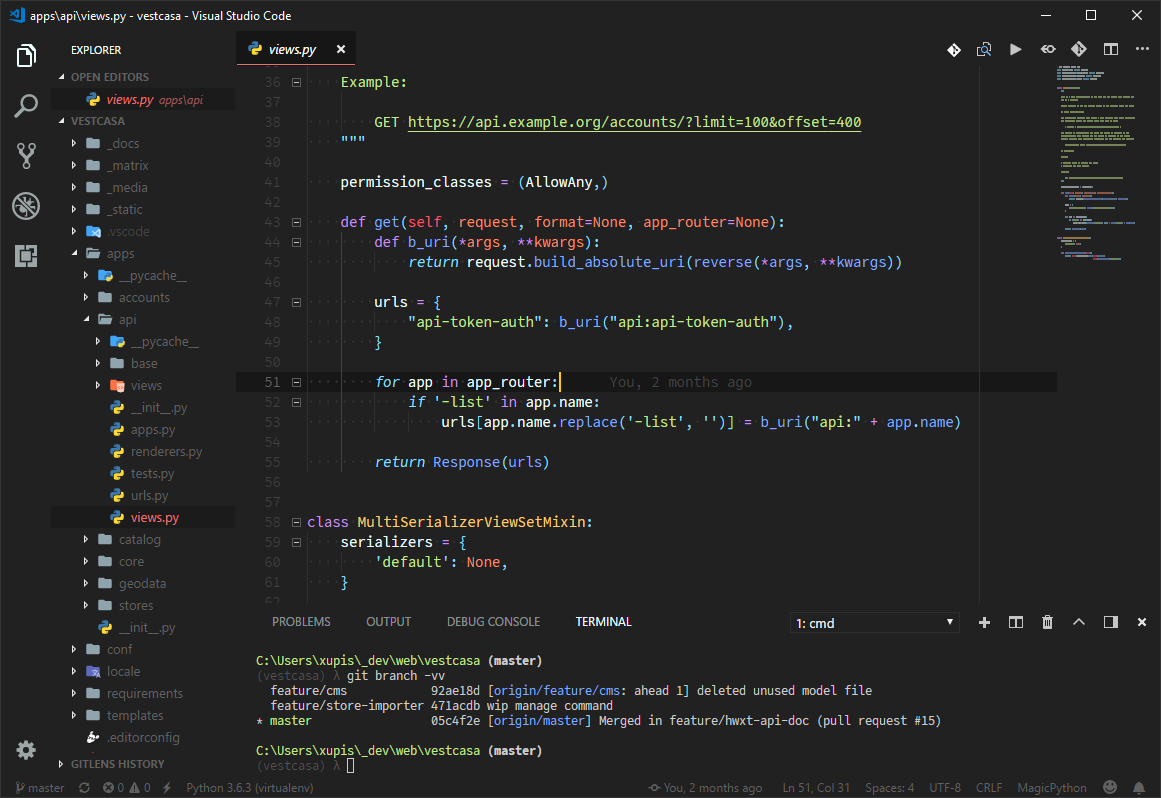 Um projeto em Python/Django… suporte total!
Um projeto em Python/Django… suporte total!
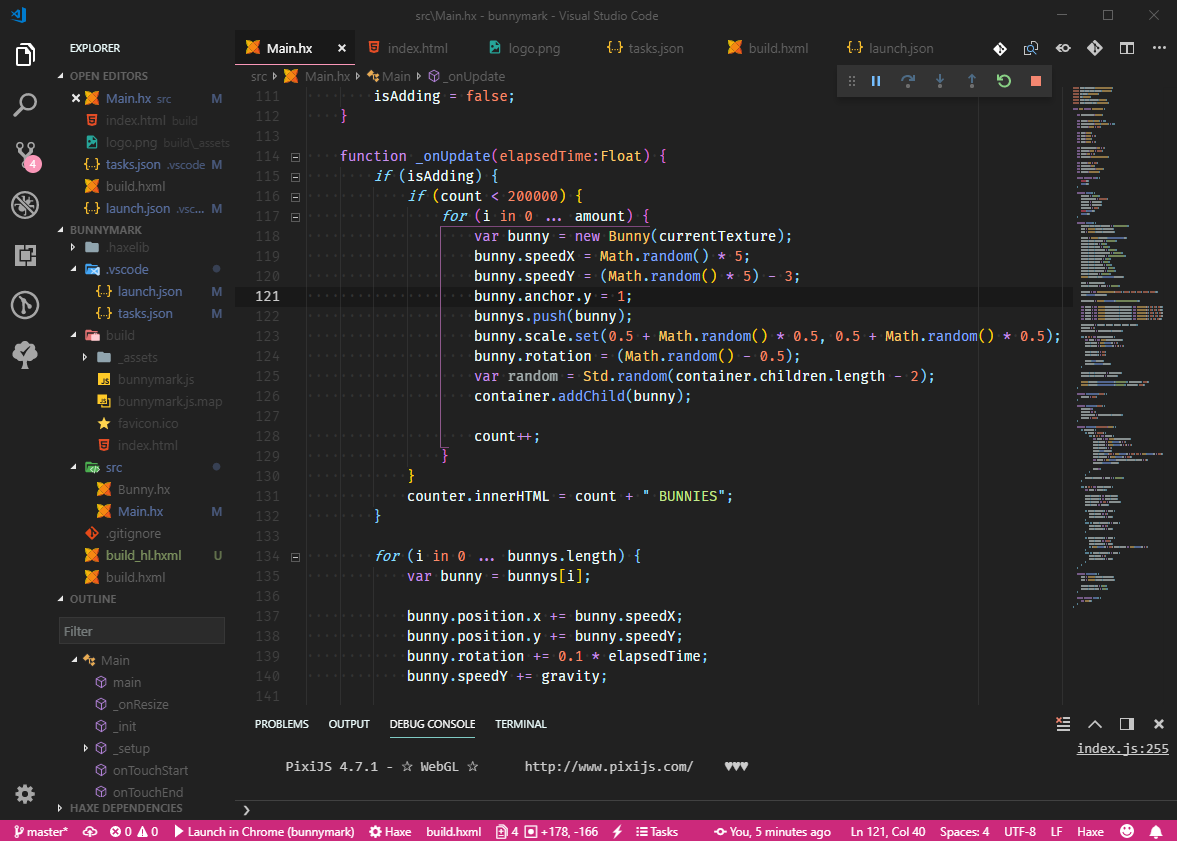 Agora bincando com Haxe e Heaps…debug ligado!
Agora bincando com Haxe e Heaps…debug ligado!
Extensions
Abaixo um quick-list de todas que tenho instaladas, em ordem alfabética, uma pequena descrição e link para o Marketplace…
Auto Close Tag
Fecha automaticamente as tags abertas, qq uma…basta fechar com p ‘qqtag>’ que ele coloca o </ qqtag> depois.
Auto Rename Tag
Renomeia automaticamente o final da tag editada.
Awesome Flutter Snippets
Coleção de snippets e atalhos para as funções e classes mais utilizadas no Flutter. (ainda não conhece o Flutter?)
Better TOML
Suporte e color-highlight para arquivos TOML.
Bracket Pair Colorizer
Esse cara é ninja, além de colocar cada parênteses, chaves, etc… em uma cor diferente (correspondente) ele mostra onde está o começo e o fim do caracter! Recomendo muito.

C/C++
Suporte para C/C++, color highlight, snippets, etc… (para quando estou brincando com C++)
C#
Suporte para C#, color highlight, snippets, etc… (para as aventuras em Unity)
Dart
Suporte para C#, color highlight, snippets, etc… (quando preciso do Flutter)
Debugger for Chrome
Com ele é possível “debugar” apps em JS direto pelo VSCode, funciona que é uma beleza.
Debugger for Unity
Como o nome diz, ele faz o “attach” do Unity com o VSCode para poder fazer o debug do C#.
Djaneiro
Coleção de funcionalidades para Django / Python.
Flutter
Suporte ao Framework Flutter, syntax-highlight e alguns snipplets.
Git History
Mostra o histórico do GIT para arquivos individuais ou repo, muito bom.
Git Indicators
Mostra no “gutter” o estado das alterações atuais do arquivo comparado com seu último commit.
GitLens
Uma verdadeira lente de aumento para visualização do seu repositório.
Godot Tools
Suporte ao GDScript, syntax-highlight e alguns snipplets.
HashLink Debugger
Debug para o Hashlink compiler (Haxe).
Haxe
Suporte a linguagem Haxe, syntax-highlight e alguns snipplets.
highlight-matching-tag
Este cara coloca um “underline” no fechamento da tag correspondente.
HTML Boilerplate
Tem uns “skeletons” para novos arquivos em HTML.
Image Preview
Mostra um thumb no gutter da imagem que está no src.
IntelliSense for CSS
Melhora o intellisense de CSS de maneira geral para o projeto / workspace.
Love2D
Suporte ao Framework Love2D, syntax-highlight e alguns snipplets.
Lua
Suporte a linguagem LUA, syntax-highlight e alguns snipplets.
Lua Plus
Essa extension “melhora” um pouco a anterior… trazendo mais syntax-highlight além de um auto-complete para tabelas, etc.
Markdown PDF
Salva documentos em markdown em PDF.
Markdown Preview Enhanced
Cria uma janela side-by-side com o render do markdown em tempo real, este post foi escrito usando ele.
Markdown Preview Mermaid
Suporte ao Mermaid JS no markdown, para criação de gráficos e charts.
Markdown Shortcuts
Suporte a shortcuts simples no markdown como negrito, link, etc…
Material Icon Theme
Muda os ícones dos arquivos e pastas.
Material Theme
Tema.
One Dark Pro
Tema.
p5js Snippets
Suporte ao Framework P5js, syntax-highlight e alguns snipplets.
Path Intellisense
Faz o auto-complete de pastas (folders) no código.
Python
Rá.
Quick Task
Permite executar suas tasks de maneira rápida pela barra de status.
Settings Sync
Faz o publish das suas settings e extencions em um Gist, muito útil se vc tem mais de um computador.
Shader Language Support
Suporte a linguagem OpenGL, syntax-highlight e alguns snipplets.
Shader Toy
Faz um previu do seu shader dentro do VSCode.
TODO Highlight
Ele coloca uma corzinha nos “todos” que encontrar no seu código.
Todo Tree
Coloca um ícone na action-bar que faz um overview de todos seus “todos” no workspace.
Unity Snippets
Suporte ao Unity (C#), syntax-highlight e alguns snipplets.
Unity Tools
Mesmo do anterior… só que diferente! :)
Vetur
Suporte ao Framework VUE.js, syntax-highlight e alguns snipplets.
vscode-icons
Muda os ícones dos arquivos e pastas
Theme / Settings
Bom, aqui o negócio é tenso… hahaah! Na íntegra o meu settings.json, muito “fine-tune” na customização do tema e alguns outros tweaks, se tiver dúvida com algum parametro, comenta ae…
source: settings.json
{
"workbench.colorTheme": "Material Theme Darker High Contrast",
"workbench.iconTheme": "material-icon-theme",
"editor.fontFamily": "Fira Code, Office Code Pro, Hack, Consolas, 'Courier New', monospace",
"editor.fontSize": 14,
"editor.lineHeight": 20,
"terminal.integrated.shell.windows": "C:\\WINDOWS\\System32\\cmd.exe",
"window.zoomLevel": 0,
"editor.renderControlCharacters": true,
"editor.codeLens": false,
"markdown.preview.fontSize": 15,
"files.hotExit": "off",
"files.exclude": {
"**/*.pyc": true
},
"extensions.autoUpdate": false,
"editor.autoIndent": true,
"markdown-preview-enhanced.previewTheme": "github-light.css",
"sync.gist": "14ca04088a1796058ac47d48ca6df3db",
"sync.autoDownload": false,
"sync.autoUpload": false,
"sync.forceDownload": false,
"sync.quietSync": false,
"sync.askGistName": false,
"window.restoreWindows": "none",
"C_Cpp.intelliSenseEngine": "Default",
"terminal.integrated.fontSize": 12,
"terminal.integrated.fontFamily": "Office Code Pro, Hack, Consolas, 'Courier New', monospace",
"terminal.integrated.shellArgs.windows": [
"/K",
"<CMDER_PATH>\\vscode.bat"
],
"terminal.integrated.cursorBlinking": true,
"editor.minimap.renderCharacters": false,
"editor.renderLineHighlight": "all",
"editor.showFoldingControls": "always",
"markdown-preview-enhanced.mermaidTheme": "dark",
"workbench.colorCustomizations": {
"panel.border": "#fff0",
"scrollbar.shadow": "#fff0",
"activityBar.border": "#fff0",
"tab.border": "#fff0",
"sideBar.border": "#0000",
"sideBarSectionHeader.border": "#0000",
"titleBar.border": "#0000",
"contrastActiveBorder": "#0000",
"contrastBorder": "#fff0",
"editorGroup.border": "#fff0",
"tab.activeBackground": "#212121",
"tab.inactiveBackground": "#1a1a1a",
"tab.unfocusedActiveBorder": "#0000",
"editorGroupHeader.tabsBackground": "#1a1a1a",
"editorHoverWidget.border": "#fff0",
"editorWhitespace.foreground": "#333",
"dart.closingLabels": "#ffffff25",
"activityBarBadge.background": "#f36192",
"activityBar.foreground": "#fff",
"activityBar.inactiveForeground": "#666",
"list.activeSelectionForeground": "#fa97b8",
"list.inactiveSelectionForeground": "#fa97b8",
"list.highlightForeground": "#fa97b8",
"editorSuggestWidget.highlightForeground": "#fa97b8",
"textLink.foreground": "#fa97b8",
"progressBar.background": "#fa97b8",
"pickerGroup.foreground": "#fa97b8",
"tab.activeBorder": "#fff0",
"notificationLink.foreground": "#fa97b8",
"notificationCenterHeader.foreground": "#fff",
"notificationCenterHeader.background": "#222",
"notifications.background": "#222222",
"notifications.foreground": "#ccc",
"notificationToast.border": "#0000",
"notifications.border": "#0000",
"editorWidget.border": "#fa97b8",
"editorRuler.foreground": "#303030",
"badge.foreground": "#aaa",
"editorSuggestWidget.border": "#fff0",
"editorSuggestWidget.background": "#161616",
"editorSuggestWidget.foreground": "#eee",
"editorSuggestWidget.selectedBackground": "#252525",
"editorHoverWidget.background": "#161616",
"editorWidget.background": "#161616",
"editorLineNumber.activeForeground": "#cccccc",
"editor.lineHighlightBackground": "#191919",
"scrollbarSlider.background": "#02020241",
"scrollbarSlider.activeBackground": "#FF408150",
"scrollbarSlider.hoverBackground": "#151515",
"statusBar.debuggingBackground": "#cc297b",
"statusBar.debuggingBorder": "#222",
"menu.background": "#181818",
"menu.selectionBackground": "#cc297b",
"menu.selectionForeground": "#fff",
"debugToolBar.background": "#333",
"statusBarItem.hoverBackground": "#151515",
"statusBarItem.activeBackground": "#000",
"statusBar.border": "#fff0",
"list.inactiveSelectionBackground": "#fff0",
"activityBarBadge.foreground": "#fff",
"peekViewEditor.background": "#191919",
"peekViewEditorGutter.background": "#191919",
"peekViewResult.background": "#191919",
"peekViewTitle.background": "#191919",
"peekViewResult.selectionBackground": "#101010",
"peekViewResult.selectionForeground": "#fa97b8",
"peekView.border": "#0000",
"breadcrumb.foreground": "#eee",
"breadcrumb.focusForeground": "#fa97b8",
"breadcrumb.activeSelectionForeground": "#fa97b8",
"editorWidget.resizeBorder": "#cc297b",
"settings.modifiedItemIndicator": "#85e485",
"settings.headerForeground": "#fa97b8",
"panelTitle.activeBorder": "#cc297b",
"menubar.selectionForeground": "#fa97b8",
"sideBarSectionHeader.foreground": "#eee",
"editorGroupHeader.tabsBorder": "#fff0",
},
"editor.tokenColorCustomizations": {
"comments": "#ffffff30"
},
"window.menuBarVisibility": "toggle",
"editor.renderWhitespace": "boundary",
"workbench.activityBar.visible": true,
"editor.multiCursorModifier": "ctrlCmd",
"markdown-preview-enhanced.revealjsTheme": "black.css",
"editor.minimap.enabled": true,
"editor.hideCursorInOverviewRuler": true,
"editor.rulers": [
80,
90
],
"git.enableSmartCommit": true,
"window.title": "${dirty}${activeEditorMedium}${separator}${rootName}${separator}${appName}",
"emmet.includeLanguages": {
"django-template": "html"
},
"workbench.startupEditor": "none",
"gitlens.advanced.messages": {
"suppressCommitHasNoPreviousCommitWarning": false,
"suppressCommitNotFoundWarning": false,
"suppressFileNotUnderSourceControlWarning": false,
"suppressGitVersionWarning": false,
"suppressLineUncommittedWarning": false,
"suppressNoRepositoryWarning": false,
"suppressResultsExplorerNotice": false,
"suppressShowKeyBindingsNotice": true,
"suppressUpdateNotice": false,
"suppressWelcomeNotice": true
},
"gitlens.codeLens.scopes": [
"document",
"containers"
],
"gitlens.currentLine.format": "${authorAgo}",
"[dart]": {
"editor.tabSize": 2,
"editor.insertSpaces": true
},
"gitlens.keymap": "chorded",
"dart.closingLabels": true,
"git.autofetch": true,
"sync.removeExtensions": true,
"sync.syncExtensions": true,
"python.linting.pylintArgs": [
"--load-plugins=pylint_django"
],
"auto-close-tag.activationOnLanguage": [
"xml",
"php",
"blade",
"ejs",
"jinja",
"javascript",
"javascriptreact",
"typescript",
"typescriptreact",
"plaintext",
"markdown",
"vue",
"liquid",
"erb",
"lang-cfml",
"cfml",
"HTML (Eex)",
"django-html"
],
"editor.occurrencesHighlight": false,
"editor.fontLigatures": true,
"editor.scrollBeyondLastLine": false,
"editor.smoothScrolling": true,
"editor.detectIndentation": false,
"editor.acceptSuggestionOnCommitCharacter": false,
"GodotTools.editorPath": "<GODOT_PATH>\\Godot_v3.0.6-stable_win64.exe",
"breadcrumbs.enabled": true,
"window.titleBarStyle": "custom",
"workbench.editor.enablePreviewFromQuickOpen": false,
"workbench.editor.enablePreview": false,
"todo-tree.defaultHighlight": {
"foreground": "green",
"type": "none"
},
"todo-tree.customHighlight": {
"TODO": {},
"FIXME": {},
"FIX": {}
},
"shader-toy.reloadOnChangeEditor": true,
"pixelbyte.love2d.path": "<LOVE2D_PATH>\\love.exe",
"editor.tabCompletion": "on",
"[python]": {},
"gitlens.views.repositories.files.layout": "tree",
"gitlens.views.fileHistory.enabled": true,
"gitlens.views.lineHistory.enabled": true,
"material-icon-theme.folders.color": "#90a4ae",
"breadcrumbs.filePath": "off",
"materialTheme.accent": "Pink",
"files.trimTrailingWhitespace": true,
"workbench.statusBar.feedback.visible": false,
"liveshare.showInStatusBar": "whileCollaborating",
}
E ae? Como está o seu VSCode?
Hugs…


